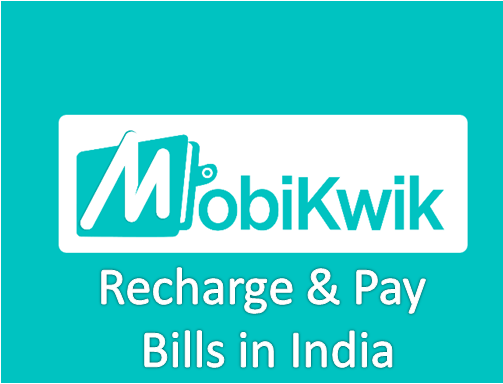In today’s digital landscape, web applications have become a cornerstone of modern business and user engagement. The ability to offer dynamic, user-friendly interfaces that provide efficient search functionality is crucial for enhancing user experiences. Python Django, a robust and versatile web framework, empowers developers to create powerful web applications with ease. In this guide, we will walk you through the process of building a web application featuring a search function using Python Django, allowing you to offer your users an intuitive way to access and retrieve content.
1. Setting Up the Django Project:
Begin by installing Django and creating a new project. Use the Django command-line tools to set up the project structure, including its models, views, and templates. This foundation will serve as the framework for our web application.
2. Designing the Database Model:
Create the database model for the data you want to search through. Define the necessary fields and relationships between models using Django’s Object-Relational Mapping (ORM) capabilities. This model will house the information users will search for.
3. Creating Views and Templates:
Develop the views and templates that will display the search results to the users. Django’s template engine allows you to craft dynamic HTML templates that seamlessly integrate with your application’s logic.
4. Implementing the Search Functionality:
To add the search feature, create a search form in your template. This form will capture user input and send it to a view responsible for handling the search query. Implement the search logic in the view, querying the database for relevant information based on user input.
5. Displaying Search Results:
Once the search query has been executed, design the view to display the results in a user-friendly manner. Utilize Django’s template inheritance to maintain a consistent layout while dynamically populating content.
6. Enhancing User Experience:
Consider adding features like pagination to manage large sets of search results effectively. Employ CSS and front-end frameworks to ensure your web application is visually appealing and responsive across various devices.
7. Testing and Refinement:
Before deploying your web application, thoroughly test the search functionality. Ensure that the search queries return accurate and relevant results. Address any bugs or issues that arise during testing.
8. Deployment and Scaling:
Once you’re satisfied with the functionality and performance of your web application, deploy it to a web server using platforms like Heroku or AWS. Monitor the application’s performance and user interactions, and scale as necessary to accommodate growing traffic.
9. Continuous Improvement:
The development process doesn’t end with deployment. Continuously gather user feedback and monitor analytics to identify areas for improvement. Implement updates and enhancements to keep your web application relevant and user-friendly.
In conclusion, building a web application with a search feature using Python Django opens up a world of possibilities for delivering dynamic and engaging user experiences. By leveraging Django’s powerful features, you can create a sophisticated search system that enables users to access the information they need quickly and efficiently. As you embark on this journey, remember that the key to success lies in careful planning, meticulous coding, and a commitment to delivering an exceptional user experience.